Notepad++ has many interesting features such as: tabbed editing (open multiple documents in a single window), syntax highlighting, search and replace, auto completion and many more.
If you are interested, you can download Notepad++ installer from https://notepad-plus-plus.org/download/
Double click the Notepad++ installer to start the installation.
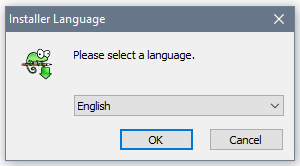
Select a language.
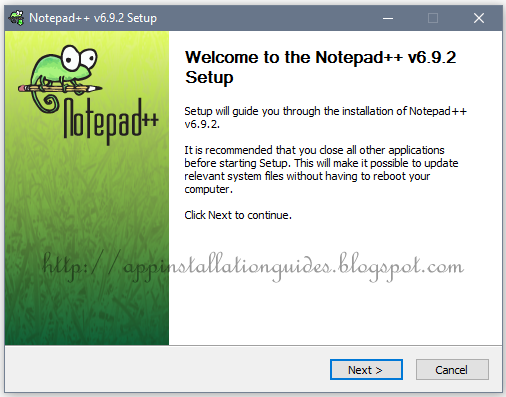
Close all other open programs, and then click "Next"
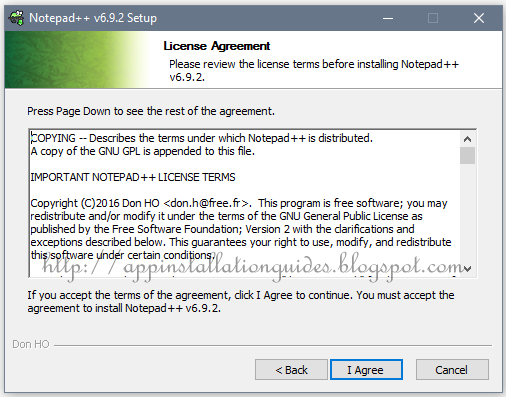
Read the License Agreement, if you OK with that click "I Agree"
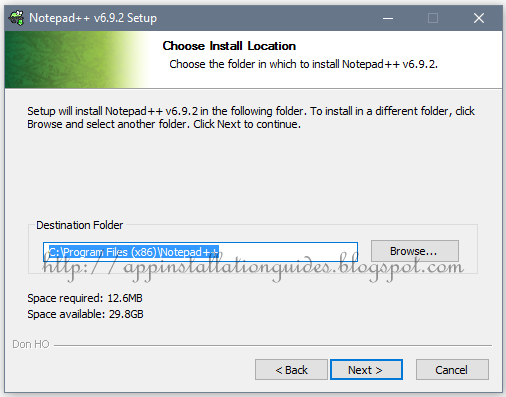
If you want to install Notepad++ in a different location click "Browse" otherwise click "Next" to continue.
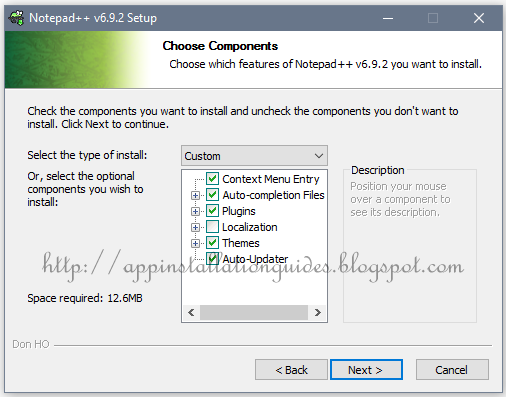
Check the components you want to install, click "Next" to continue
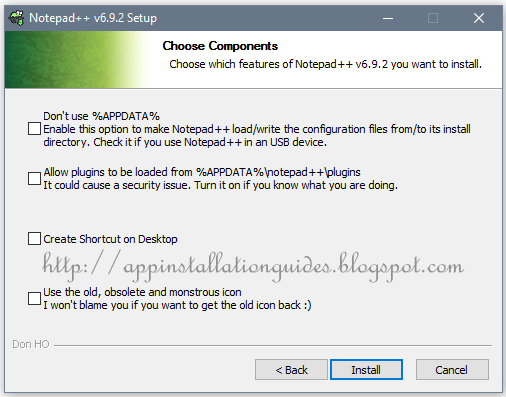
Click "Install" to install Notepad++
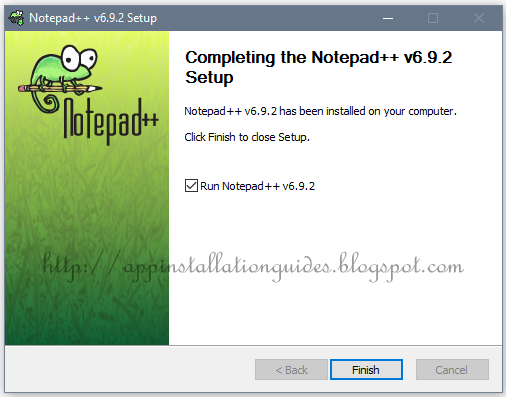
Check "Run Notepad++ xx" to run Notepad++ after installing, click "Finish" to finish the installation.
Here is a video on YouTube How to install Notepad on Windows 10
No comments:
Post a Comment